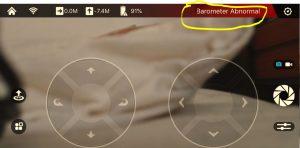Recently I got hold of another Wingsland R6 controller.
First off as I wanted to grab a dump of the firmware inside, as my other R6 controller had firmware that I had cobbled together and therefore getting a working one at some stage was ideal.
This one has the metal thumbsticks


Now I was going to take this apart as firstly I wanted a complete firmware dump from the flash chip on the wifi board and also the left hand gimbal was sticking a bit.
Now once I had this apart this was a intresting item
Inside the R6 with metal thumbscrews , under the wifi board was another small board with what I assume if a booster/amp for the video feed.
There is a extra antenna cable in here to next to the left stick on left of photo.


If you look at the photo below of the board from the R6 with plastic thumbscrews you will see there is no board or grey antenna wires top left. Just a empty space.

* This is intresting , and as the R6 was first out and sold with the Wingsland M5, I am going to presume the extra board and antenna was to enable further video range on the M5.
*And I assume that when they made these for the R6, because of short flight time and distance the extra booster/amp was not needed for the R6 and they removed it and changed thumbsticks to plastic to save costs.
*Intresting question I hear people ask now…. Does this mean the R6 with metal thumbsticks has better video range with the S6? Can’t answer that yet as need to test both once weather gets better. And also maybe the S6 phone app does not take any advantage of it a anyway and still gets its video feed direct from quad.
*Normally with R6, the 2.4ghz controls the S6 and the 5ghz S6 video feed is sent to the phone.
*Update to info above:
I jumped totally to wrong conclusion!
The R6 does in fact NOT use 5ghz for video feed. It just uses the 2.4GHZ for control and video.
There is what I think a 5.8ghz video tx/rx module on the R6 that is there on some models, which was I guess a planned feature that was in fact never used and maybe the module was there for some other non released Wingsland quadcopter or a planned addon.
So this means there is in fact no difference to which R6 you get, both should work the same range wise for control and video reception, I guess maybe the plastic version might get slighty longer battery time?? because it is not powering a un-used 5.8ghz module in it.
There might be more to all this, I need to carry about some testing and will update if needed.
Also note: Both models using different versions of firmware.
The one with metal thumbsticks uses OpenWRT with root access, you can browse to 192.168.1.1 on this model and login OpenWRT with root and password = 123
The Plastic thumbsticks R6 uses a later version of OpenWRT and root password is NOT 123. and also the web interface been removed. But also cant access telenet etc on the newer firmware, as have no idea what wingsland set password to.
Update: Binding to S6
Now this explains why some have had issues connecting the R6 to a S6.
As it seems there are 2 ways of binding the R6 depending on what version of R6 firmware you have! Might have to do a write up on this……
Right onwards to removing wifi flash chip and reading out firmware and fixing the sticky gimbal……



 Guess the baro must be under main board maybe near when the rear optical flow and sonar are , so main board needs to be unsoldered to raise the board.
Guess the baro must be under main board maybe near when the rear optical flow and sonar are , so main board needs to be unsoldered to raise the board.